참고자료: https://www.bluetooth.com/specifications/specs/core-specification-5-3/
전체 GAP 설명은 "GAP(Generic Access Profile)" 참고
1. General Inquiry
- Inquiry의 목적은, Bluetooth Device Address, clock, Class of Device, extended inquiry response information을, initiator에게 제공하기 위해서다.
- General Inquiry는 general discoverable mode 디바이스와 limited discoverable mode 디바이스를 찾을 수 있으며, general discoverable mode 디바이스와 limited discoverable mode 디바이스를 구분하여 표시해야 한다.
- UI에서 "‘Bluetooth Device Inquiry"로 표시
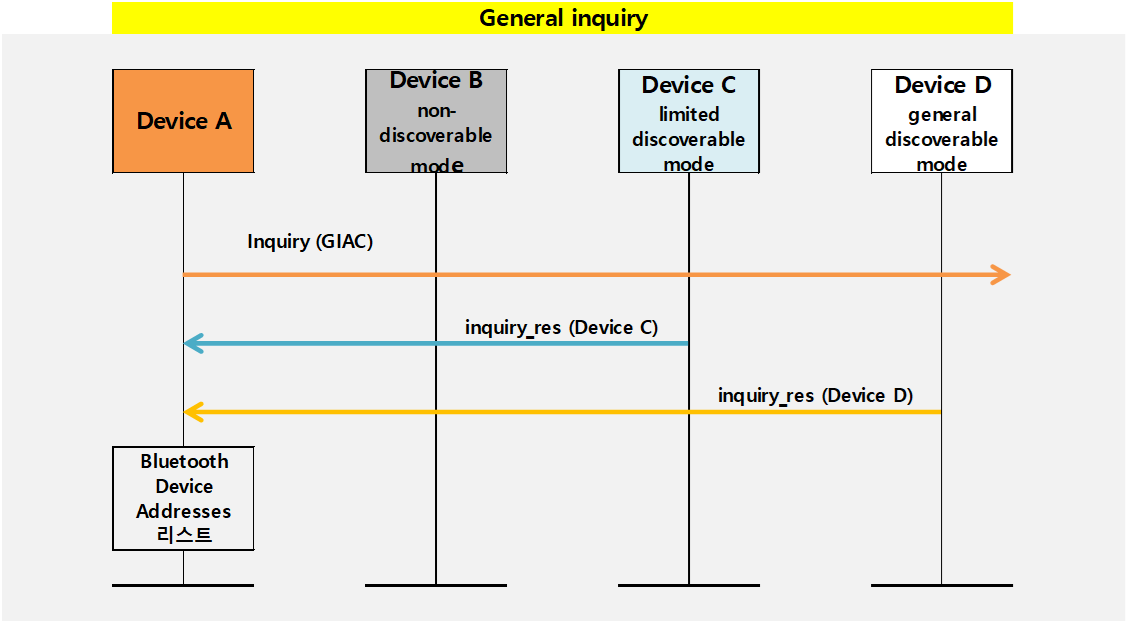
2. Limited Inquiry
- Inquiry의 목적은 Bluetooth Device Address, clock, Class of Device, extended inquiry response information을 initiator에게 제공하기 위해서다.
- General Inquiry는 limited discoverable mode 디바이스를 찾을 수 있다.
- Limited discoverable mode 디바이스는 limited Inquiry Access Code를 가지고 Inquiry scan을 한다.
- UI에서 "‘Bluetooth Device Inquiry"로 표시

3. Name Discovery
- Name Discovery의 목적은, connectable 디바이스의 Bluetooth Device Name을, initiator에게 제공하기 위해서다.
- UI에서 "‘Bluetooth Device Name Discovery"로 표시
3-1. Name Request

3-2. Name Discovery

4. Device Discovery
- Device Discovery는 BR/EDR 디바이스와 BR/EDR/LE 디바이스만 해당된다. (LE 디바이스는 해당 안됨)
- Device Discovery의 목적은, discoverable 디바이스의 Bluetooth Device Address, clock, Class of Device, extended inquiry response information을, initiator에게 제공하기 위해서다.
- Discovery와 Inquiry의 차이점은, Discovery는 Inquiry 후에 Name Discovery도 실행한다는 것이다.
- Discovery를 통해서 Remote Bluetooth Device Name을 수신 하였으면, Name Discovery를 실행하면 안된다.
- UI에서 "‘Bluetooth Device Discovery"로 표시

5. Bonding
- Bonding의 목적은, 두 블루투스 디바이스의 link key를 생성하여, Authentication을 하기 위해서다.
- UI에서 "‘Bluetooth Bonding"로 표시
5-1. General Bonding
- Service에 접근하기 위해, connection setup이나 channel establishment를 할때, 실행하는 bonding.

5-2. Dedicated Bonding
- Service 접근은 필요가 없고, Pairing만 목적인 bonding.

'블루투스 > GAP' 카테고리의 다른 글
| GAP - EIR(Extended Inquiry Response) data format (0) | 2023.01.05 |
|---|---|
| GAP - BR/EDR에서 Establishment procedure (0) | 2023.01.03 |
| GAP - BR/EDR에서 Security aspect (0) | 2023.01.02 |
| GAP - BR/EDR에서 가능한 mode (0) | 2023.01.02 |
| GAP - User Interface aspect (0) | 2023.01.02 |



